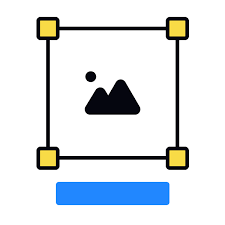Have you ever noticed how a small, seemingly insignificant element like a caption can have a profound impact on the overall typography of a design? Captions, though often overlooked, hold immense power in enhancing the visual appeal and readability of websites and videos. They bring a unique style and insight to your content, while also contributing to SEO and accessibility. But what exactly is a caption in typography? How can you make the most of this understated feature? In this discussion, we will unravel the significance of captions, explore various styling techniques, and reveal the best fonts to make your captions shine. So, prepare to embark on a journey where the tiniest details can make the biggest impact.
Definition of Caption in Typography
A caption in typography is a concise and informative text that accompanies an illustration, form element, or similar element, providing a brief explanation or description to enhance the visual understanding of the content. Captions play a crucial role in advertising, as they help convey important information about the product or service being promoted. In social media, captions serve as a means to engage and connect with the audience, providing context and enhancing the impact of visual content.
When it comes to caption design trends, there is a shift towards minimalist styles, using lighter colors on darker backgrounds and incorporating gray sans-serif type on a white background. However, graphic styles are also popular, incorporating effects like mouse-over or details buttons, and using more color.
Caption accessibility guidelines are important to ensure that everyone can access and understand the content. This includes providing sufficient contrast between the caption and the background, using readable fonts, and considering the placement of captions to avoid obstructing important elements. Caption placement strategies vary depending on the content and layout, but it is important to find a balance between visibility and integration with the overall design. Overall, captions are a valuable tool in enhancing visual content and improving communication with the audience.
Importance of Captions in Typography
Captions in typography play a vital role in enhancing visual content and improving communication with the audience. They are not just an afterthought, but an important design element that should be carefully considered. Caption design is crucial in capturing the attention of viewers and helping them understand the context of the content. The placement of captions is also important, as they should be strategically positioned to not obstruct the visual elements while still being easily visible. Accessibility is another key factor to consider, ensuring that captions are accessible to all users, including those with hearing impairments. Caption readability is essential for effective communication, with legible fonts and appropriate font sizes. Lastly, caption integration is important for a seamless and cohesive design, ensuring that captions blend well with the overall visual aesthetic. By paying attention to caption design, placement, accessibility, readability, and integration, you can greatly enhance the impact and effectiveness of your typography.
Styling Techniques for Captions in Typography
When styling captions in typography, it is important to consider various techniques to enhance their visual appeal and improve their impact on the overall design. Here are some key factors to keep in mind when working with captions:
- Fonts for captions: Choose fonts that are legible and complement the overall design. Sans-serif fonts like Helvetica, Arial, Roboto, and Verdana are popular choices due to their readability on screens and their ability to blend well with video content.
- Caption placement: Experiment with different placements to find the most effective position for your captions. Consider factors such as avoiding important on-screen information and ensuring that captions do not obstruct the viewer’s experience.
- Caption design trends: Stay up to date with current trends in caption design to create captions that are visually appealing and engaging. Minimalist styles with gray sans-serif type on a white background are popular, as well as graphic styles that incorporate effects like mouse-over or details buttons.
Best Fonts for Captions in Typography
To enhance the visual appeal and impact of captions in typography, choosing the right font is crucial. Font selection plays a significant role in ensuring readability and capturing the attention of the viewer. When selecting fonts for captions, it’s important to consider factors such as readability, font styles, caption placement, and caption design.
Readability should be a top priority when picking a font for captions. The font should be clear and legible, even at smaller sizes, to ensure that the message is easily understood. Font styles can vary depending on the overall design aesthetic, but it’s generally recommended to use sans-serif fonts for captions as they tend to be more readable on screens.
Caption placement is another important aspect to consider. Captions should be strategically placed so that they don’t obstruct important elements of the design or content. Additionally, the design of the caption itself should be visually appealing and complement the overall typography of the project.
Some of the best fonts for captions in typography include Helvetica, Arial, Roboto, Verdana, Glimmer, Times New Roman, Tahoma, Antique Olive, and Lato. Each of these fonts has its own unique style and characteristics that can enhance the visual impact of captions.
Tips for Readable Captions in Typography
For captions in typography to be easily readable and engaging, consider the following tips:
- Caption Placement: Ensure that captions are strategically placed to complement the visual content without obstructing important elements. Consider the flow of the design and find a balance between visibility and integration.
- Caption Design Trends: Stay updated with current caption design trends to create visually appealing captions that align with your branding. Experiment with different font styles, colors, and sizes to find the right balance between readability and aesthetics.
- Caption Readability: Prioritize readability by choosing a font that is clear, legible, and easy to read. Avoid overly decorative or complicated fonts that may hinder comprehension. Additionally, consider the size of the caption to ensure it is easily readable on different devices and screen sizes.
Importance of Subtitles and Captions in Video Editing
Subtitles and captions play a crucial role in video editing, allowing content to be accessible and enjoyable for a wide audience while effectively conveying the message and enhancing the viewer’s experience. When it comes to video content, subtitles and captions are not only important for viewers with hearing impairments but also for those who watch videos without sound or in noisy environments. Additionally, incorporating subtitles and captions in your videos can have SEO benefits by improving search engine visibility and reach.
In terms of caption design trends, basic coloring such as black or white subtitles is recommended for readability. However, some marketing videos experiment with larger, colorful text and quick pacing to add a unique touch. It’s important to consider caption accessibility guidelines, ensuring that the font used provides enough contrast against the background for easy reading. Captions should also be integrated seamlessly with the visuals, not covering important on-screen information.
When it comes to choosing a font for subtitles and captions, it’s crucial to pick one that complements the video material and appeals to the target audience. Fonts like Helvetica, Arial, Roboto, Verdana, and Glimmer are popular choices due to their readability and ability to blend in well with video content.
Features of Simon Says for Subtitling and Captioning
What are the key features of Simon Says that make it a valuable tool for subtitling and captioning in video editing? Here are the reasons why Simon Says is an essential tool for subtitling and captioning:
- Transcription Services: Simon Says provides reliable and accurate transcription services, saving you time and effort in transcribing your videos.
- Auto Speaker Identification: The auto speaker identification feature automatically detects and labels different speakers in the video, ensuring that the subtitles are attributed correctly.
- Transcript Editor: With the transcript editor, you have full control over the transcription. You can easily edit and customize the transcript to ensure accuracy and clarity.
- Multiple Languages: Simon Says supports multiple languages, allowing you to create subtitles and captions in different languages to reach a global audience.
- Visual Subtitle Editor: The visual subtitle editor enables precise placement and timing of subtitles. You can easily adjust the appearance and position of the subtitles to ensure optimal readability.
With these features, Simon Says streamlines the subtitling and captioning process, making it a valuable tool for video editors. Whether you need accurate transcriptions, seamless speaker identification, customizable transcripts, multilingual support, or precise subtitle placement, Simon Says has you covered.